Managing
Never set up a cron job again.
With managed jobs, Cronly handles the scheduling for you. If anything fails, Cronly will notify you and make sure you have all the information you need to fix it.
Setting up cron jobs is annoying. Let Cronly help.
Set up your cron job in Cronly, and Cronly will make sure it runs when it needs to run. Of course, monitoring is built-in.
Set up your first managed job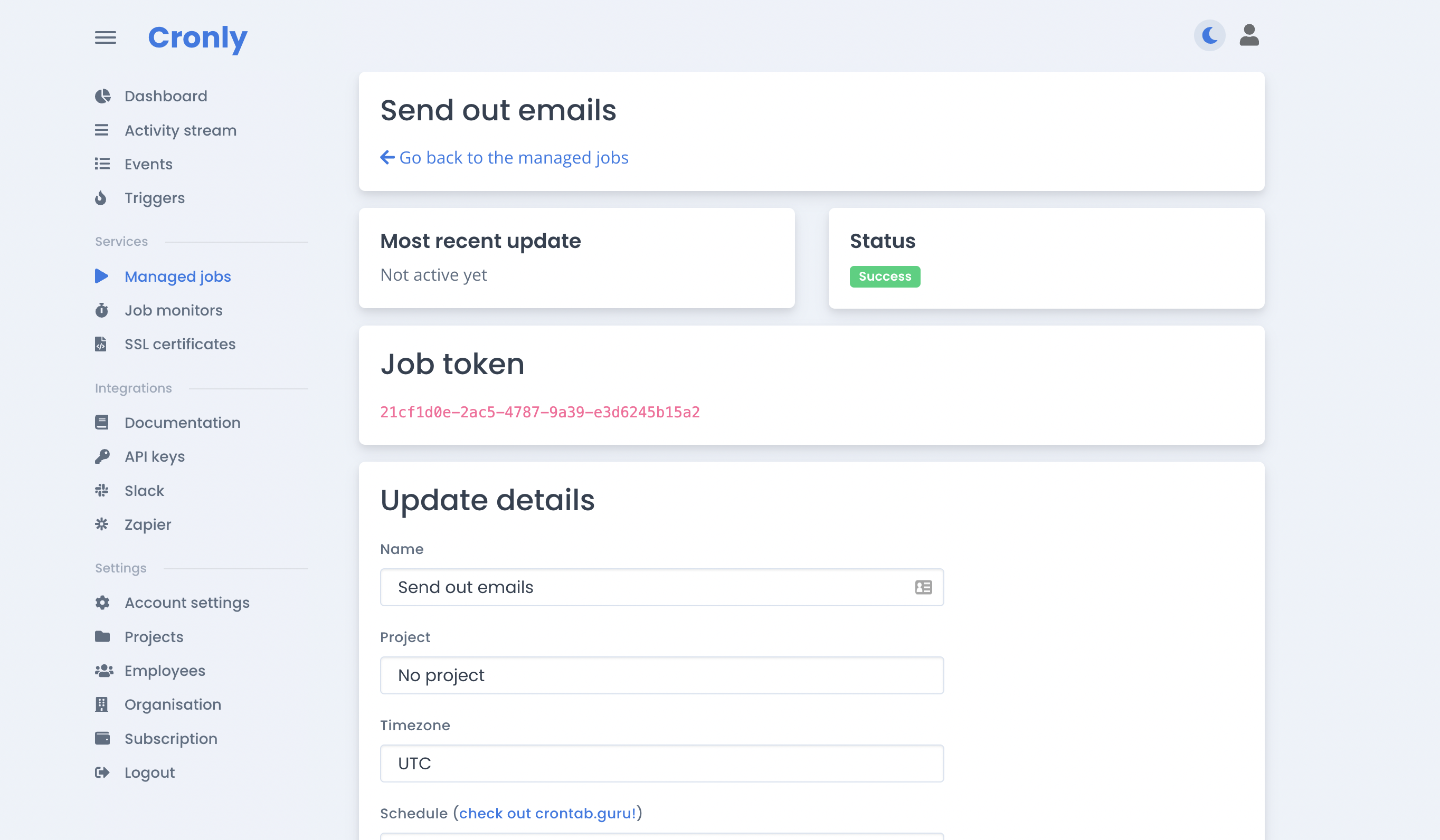
Frequently asked questions
Can’t find the answer you’re looking for? Shoot us a message on Twitter!
- What is the difference between job monitors and managed jobs?
- When you use a job monitor, Cronly will notify you if the job fails. When you use a managed job, Cronly will manage the whole job for you. This includes calling the job when it needs to run. No more need to set up cron jobs yourself.
- How does this work?
- You just need to set up your job behind an endpoint. Cronly will call the endpoint when it needs to run, and monitor the response to make sure it runs successfully.
- What about security of my endpoint?
- You don't want anyone to be able to access your endpoint. We understand you. Because of this, Cronly allows you to configure the HTTP request. Add authentication headers, and you're good to go.
- What does a managed job cost?
- A managed job costs $1.00 per month, or $10.00 per year. That's not a cent more than a monitor, but with the extra features for free! Adding extra users to your account won't cost you anything extra. SSL certificates are free to monitor as well.
